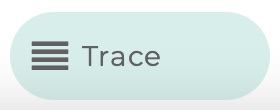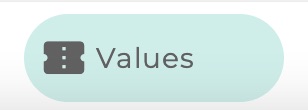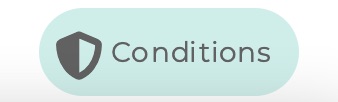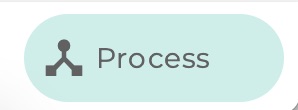Debug Overview
Check your reasoning
The Debug tab of Process allows you at any time to interact with the Process while at the same time seeing information which makes clear why the Process is behaving as it is: it shows the logic and calculations defined within the Process in detail.
Left: Process, Right: Debug info
Within the debugger, the screen is partitioned into left and right.
On the left, you see the Process, pretty much as your users would see it.
You interact with the Process, while at the same time using tabs on the right to explore the details of what is happening as you interact.

Four debug tabs
The debugger has four tabs
Trace permits you step-by-step to view details of calculations and logical reasoning
Values lets you view the current values in the Process
Conditions shows all conditions defined, and indicates whether they are currently true or false
Shows a view of the Process you are executing
Feedback
Was this page helpful?
Glad to hear it! Please tell us how we can improve.
Sorry to hear that. Please tell us how we can improve.