Remove a Component from an App
How to REMOVE a Component
There are two elements to removing a Component
- Unlinking
- Deleting
Maintaining References
Logiak watches out for references for you.
So you may find that you go to delete a component and you can’t. Why? It will be because Logiak knows that component is still used somewhere, and it will usually be able to tell you exactly where.
So Logiak protects you from breaking references you have made.
This is why, here, you can’t just delete any old Component. If the component is linked into the Component Flow, deleting it would result in broken references.
First you have to explicitly Unlink the Component. Then we know it is safe to be deleted.
1. Unlinking
When you remove a Component from the Component Flow, we refer to that as Unlinking the Component.
After a component is UNLINKED, it appears in the Components Column.
From there it can be deleted by clicking on the trash icon which appears to its side.
Check out How to unlink a component.
2. Deleting
Delete a single Component
Once a component is UNLINKED, find the component under UNLINKED COMPONENTS in the Components Column and click on the trash icon

Delete all unlinked Components
There is also a trash icon in the header which allows you to delete ALL currently UNLINKED components.
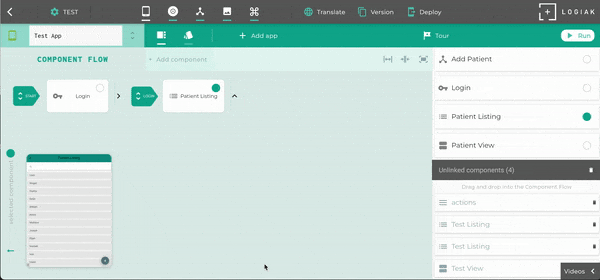
Feedback
Was this page helpful?
Glad to hear it! Please tell us how we can improve.
Sorry to hear that. Please tell us how we can improve.