Introduction to Component Types
Component Flow
In this section, we look at individual components in turn.
If you haven’t already seen it, please check out the documentation on how Components fit together to make an App
Components
Components are the building block of Apps.
They are put together in a Component Flow to make an App
Component Types
The presentation of these Component types in a grid can give the impression they are all of equal significance when building an App, but this is not true.
The first row of Components in particular are central to most Logiak Apps.
The second row of Container Components are also important.
Subsequent rows largely contain more specialised Components, which some Apps might need and other Apps not.
Processes are where the meat of the computation is done.
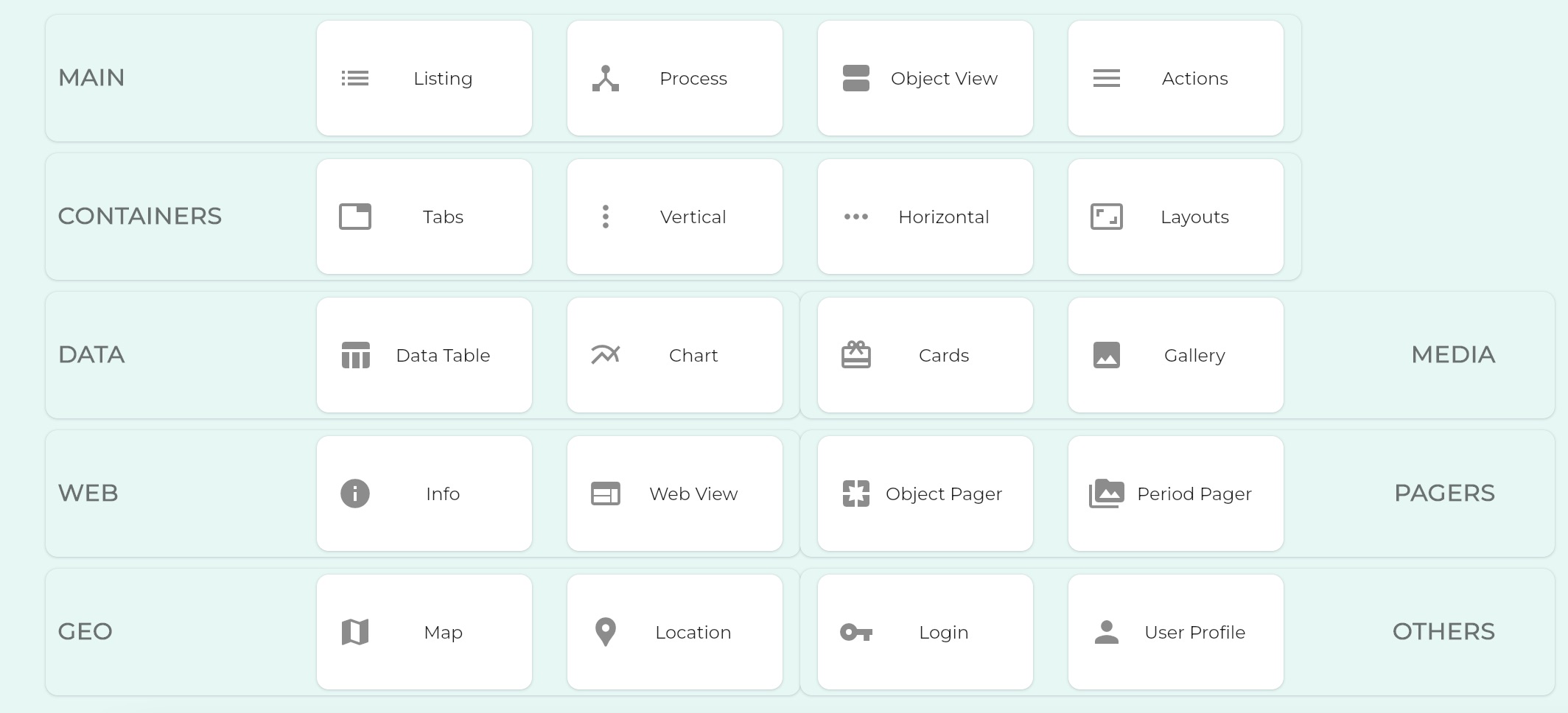
Process Interactions
We should also note that there are user interactions within Processes which can be thought of in some way as components/widgets. In the terminology of Logiak, they don’t belong to Components though.
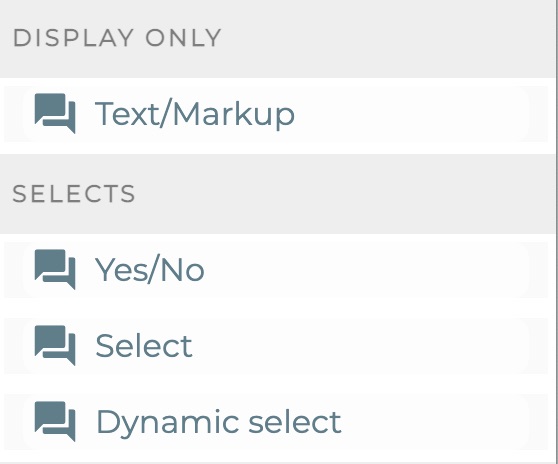
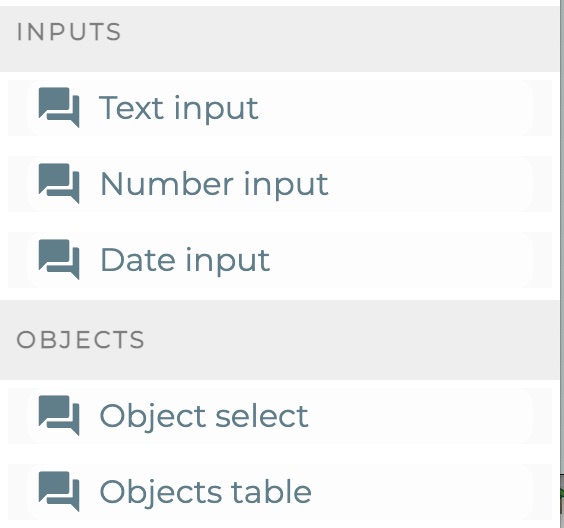
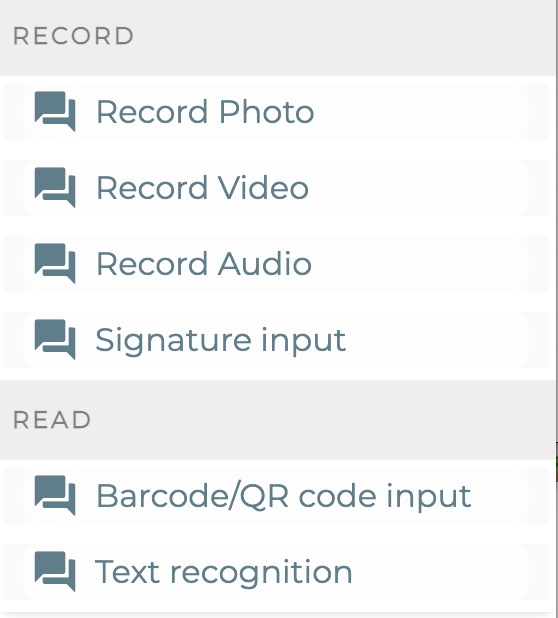
Feedback
Was this page helpful?
Glad to hear it! Please tell us how we can improve.
Sorry to hear that. Please tell us how we can improve.