Object Fields
Object Fields
An Object Field has:
- A Data Type - is it a number field? a text field?
- A fieldname
- An initial (default) value
- (optionally) A display name
- (possibly) content tags
Fieldname
Object field fieldnames have to be “symbolic” - meaning they should not be like a normal name or sentence. They have to be:
- lowercase
- containing no spaces or hyphens
Field names have to be unique within an Object (you can’t have two fields called remark) for example.
Avoid database reserved words
Object field names will also becomes the names of database table fields, so there are certain database keywords which cannot be used. Logiak will notify if any of these occur.
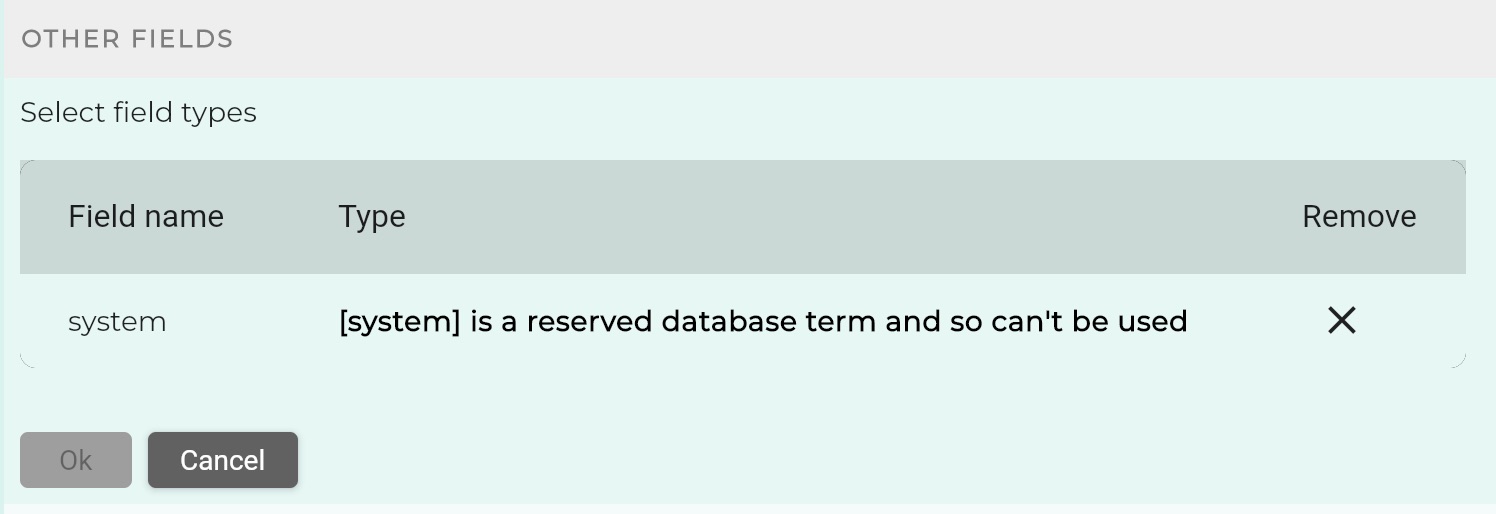
Display names
Display names are free text. If given, the display name is used when the field is presented to the user (e.g. in an Object View), otherwise the fieldnames are used.
Editing display names
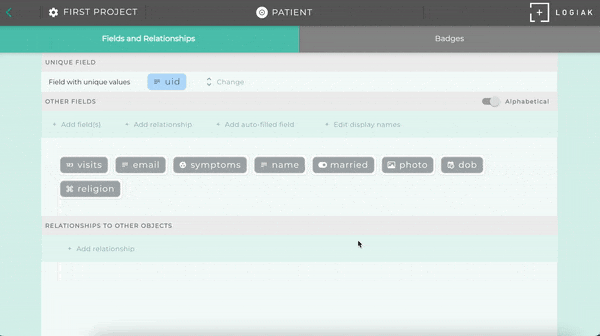
Symbol “Edit sets”
When you have a symbol field, the idea of the user being able to edit fields of an instance raises an issue. Whereas the user will know how to edit a number, text, or a date, how does the user know what to do with a symbol field.
Symbols are eseentially Logiak-internal things.
The solution is to select a Symbol Set (defined at the Project level), to be the field’s “Edit Set”.
Then, when the user goes to edit the value of the field in an editable Object View, there will be a drop-down menu containing the options within the set.
Feedback
Was this page helpful?
Glad to hear it! Please tell us how we can improve.
Sorry to hear that. Please tell us how we can improve.