How an end-user signs up to a Logiak App/Supabase Project
End-user accounts
End user accounts are those listed in the Supabase project
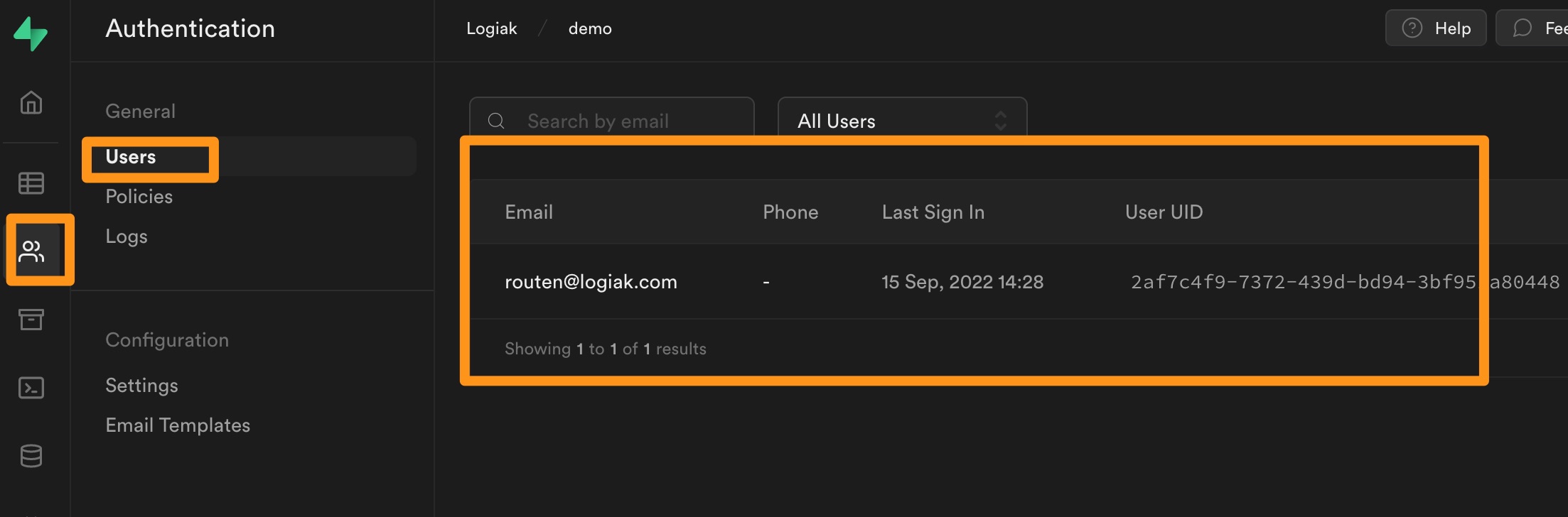
Without any special configuration, all end users in the Supabase project can login to Logiak Apps which are connected.
Two ways to CREATE end user accounts
There are two ways to create end user accounts
- Manually invite
- Let users sign-up
Invite end users
You can manually invite people to become end users by clicking the Invite button and entering an email address.
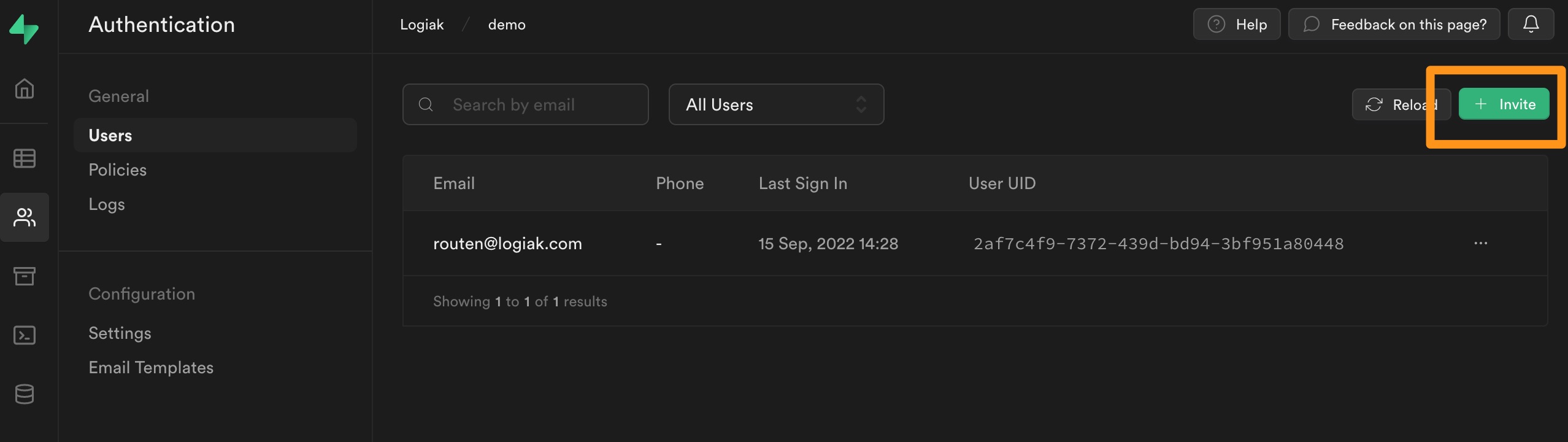
If you want to keep your project very secure, you could do this manual invite and configure the Login component in your App to not show a “sign-up” button.
Then the manual invite would be the only way someone could become an End User.
Permit people to Sign Up
By default, the Login component shows a Sign-up button.
Clicking Sign-up asks the user for an email and a password.
Then it does the following:
- it creates an End User in the Supabase project, awaiting validation
- sends the user an email to the address given with a link. Clicking on the link will validate the Supabase End User account.
- Feedback message appears to confirm Sign Up
Then the user has successfully signed up, and will be able to login to the App.
Here is that process illustrated:
For the above to work, the setup step which requires the copying and pasting of the Site URL must have been completed correctly.
If sign-up is not working, please go back to the Deployment’s Set Up tab and check this.
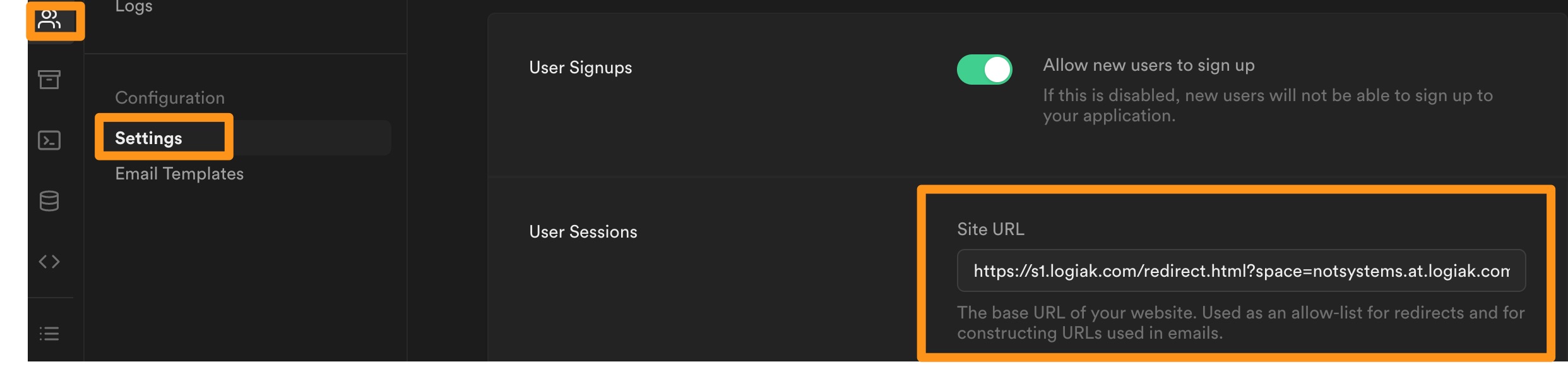
Feedback
Was this page helpful?
Glad to hear it! Please tell us how we can improve.
Sorry to hear that. Please tell us how we can improve.