Access
Access
This tab is where you go for the information you need to get to use the App(s) you have defined in the Project on actual devices.
Mobile
Logiak Apps can be run on mobile devices running iOS and Android operating system.
For each of these systems, there is a Runner Apps available.
With a Runner App installed, you can download and run the Logiak App(s) you have configured.
More importantly for you as developer, you can give access to others to use your App(s)
TWO Access methods for Mobile
Your users can downlaod your App(s) in one of two ways
1. QR Code
For each App, you will see a QR Code in the Access Tab
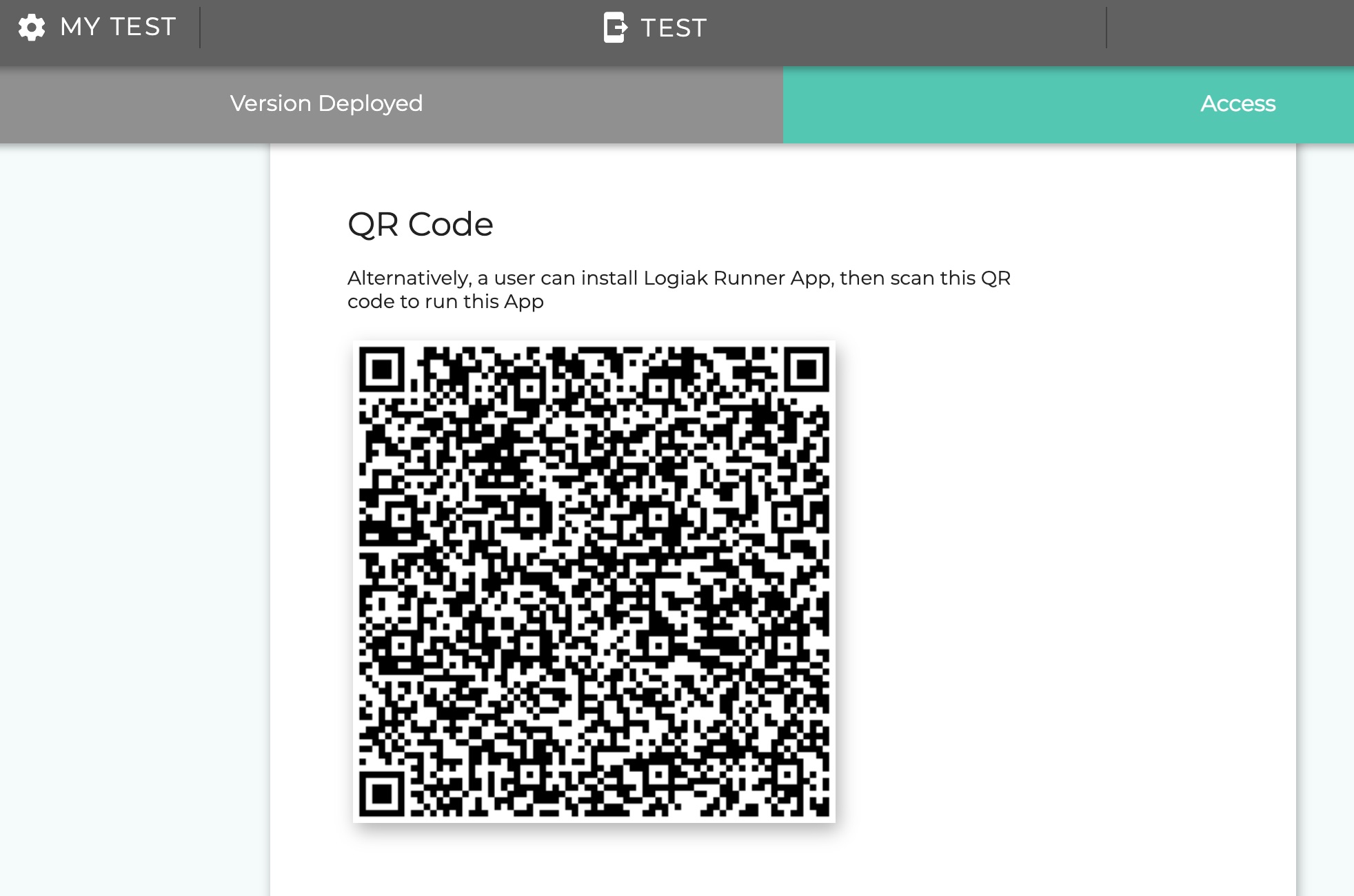
This can be scanned with a Runner App and the Runner App will transform itself into your App!
The user starts the scanner by clicking on the big QR code scanner button:

Init
Then the init starts, after completion of which, the Runner App becomes your App
2. Dynamic Link
A second method is via a Dynamic Link.
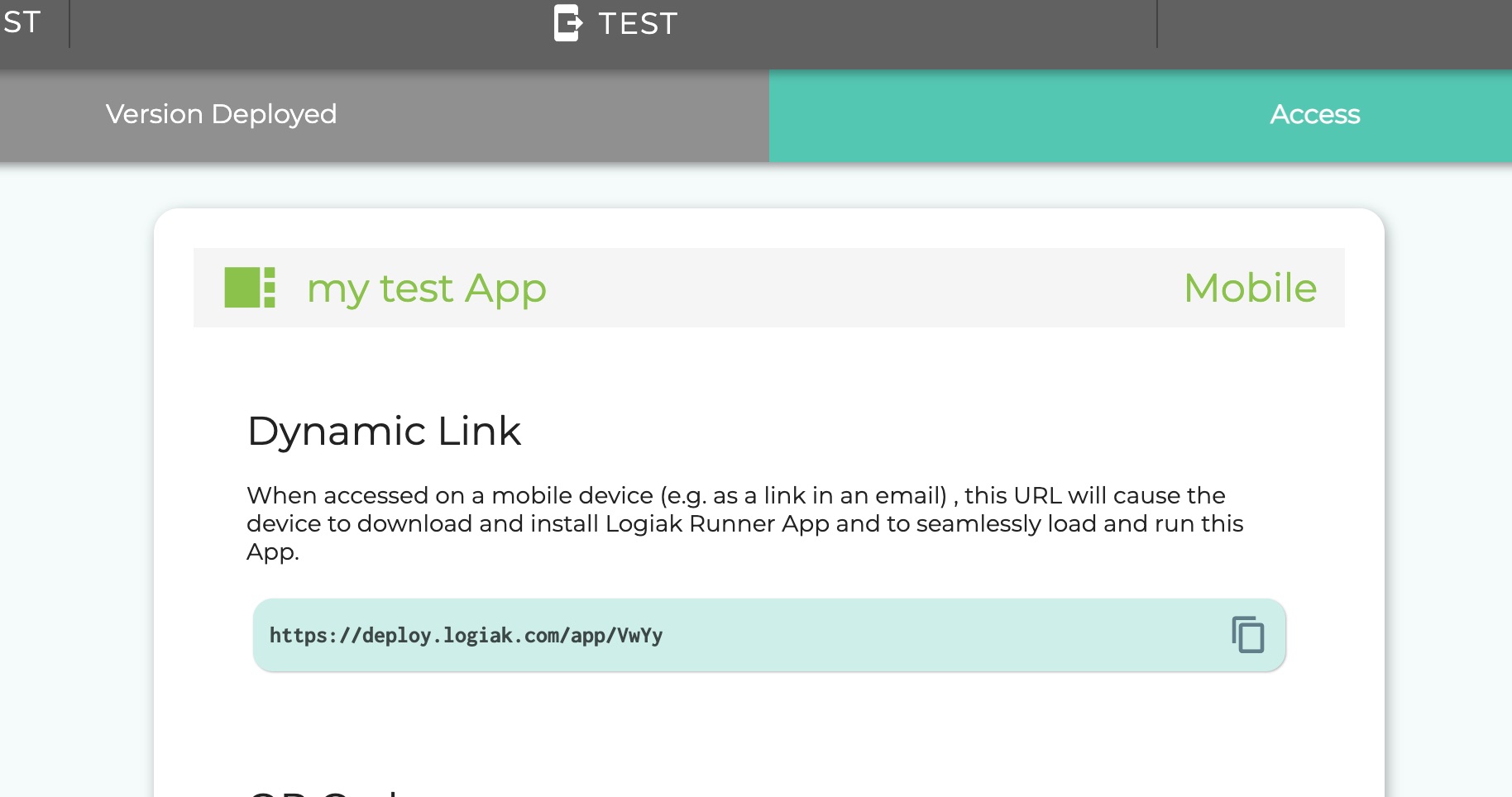
If you click on the copy icon and paste the dynamic link, for example, into an email, or in some other way make the link accessible to your users via their devices..
When a user access the link on a device, the device will do the following two things:
- Download and install the Logiak Runner App from PlayStore or AppStore
- Then download and run your App within the Runner App (no QR Code scan needed)
TWO Access methods for Web (URLs)
If the deployment uses Supabase as backend, you can also use the App(s) you have defined as webapps, and you can here define/get the URLs needed to call up those Apps.
1. logiak.app subdomain
2. Custom domain
Feedback
Was this page helpful?
Glad to hear it! Please tell us how we can improve.
Sorry to hear that. Please tell us how we can improve.