Lookup Table Objects
Lookup Table objects: Static data
Table objects allow you to incorporate static data tables with your application.
The static data is essentially encapsulated in an Object, and then you can use the data within your App in the way any other Object is used.
The steps to achieve this are:
- Make a Google Sheet containing your data
- Create a Table Object
- Configure the Table Object, copying and pasting a Link from the Google Sheet
Sample data: Customers
Let us use the uk-500 data
We will pretend that these represent a table of important Customers.
Normally, customers may be dynamic data rather than static data, but this is convenient for illustration.
How to define a Table Object
These are the steps, that we will explain below. The user interface is also very supportive of these steps.
- Prepare data in a Google Sheet
- Create the Lookup Table Object
- Add fields to the Object corresponding with Column Names
- Give Logiak Access to read the Data
- Paste in the Google Sheet Link to let Logiak read the data.
Prepare data in a Google Sheet
- Open a Google Sheet and copy and paste your data table in
- Make sure the data is in contiguous columns (i.e. no empty columns) and that the first row of the sheet
contains column names.
Column names
Column names will correspond with object field names, so they, like object field names, need to be lower-case, without spaces or hyphens.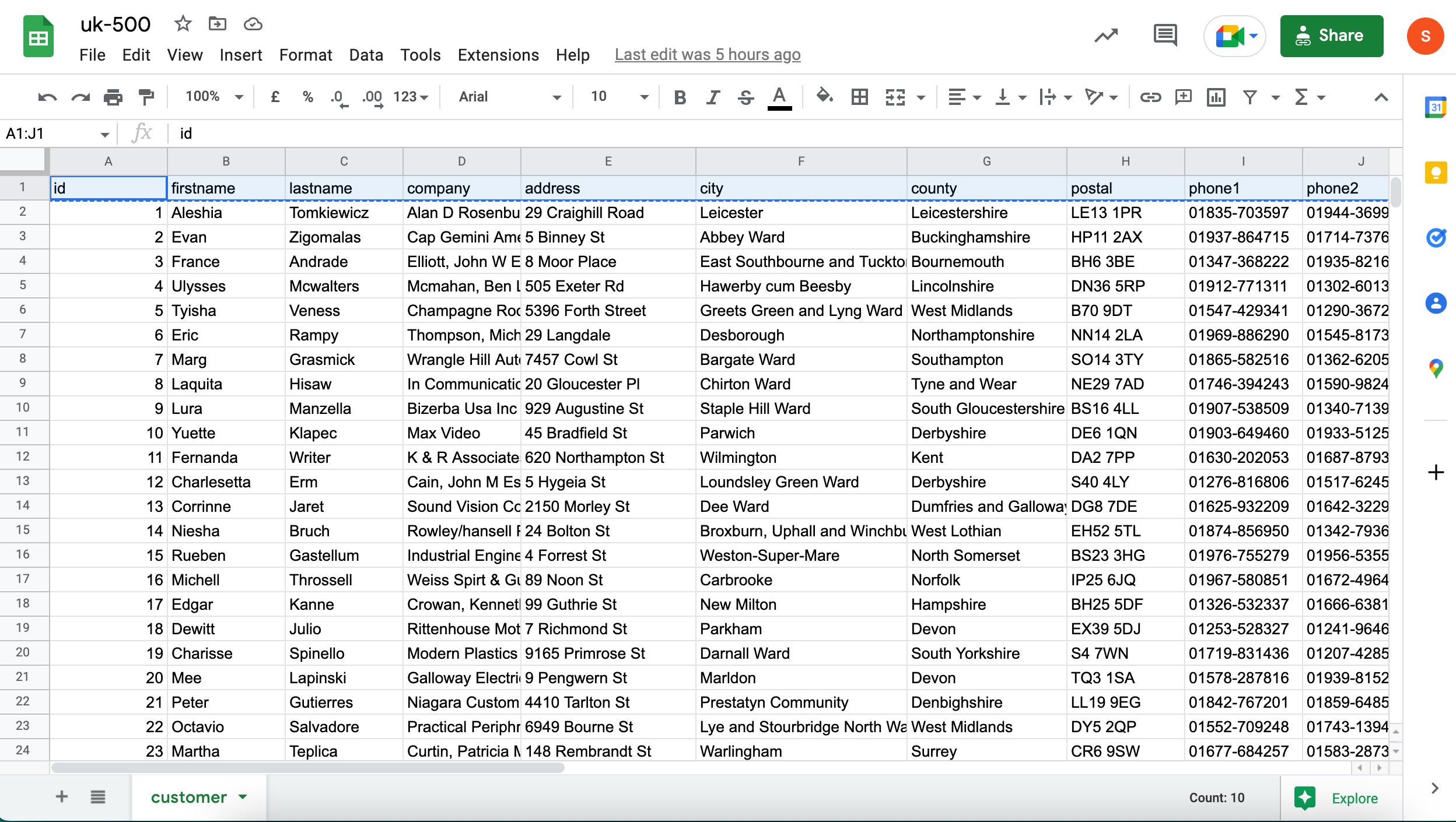
Create a Lookup Table Object
Now let us create a Lookup Table Object in our project. Call it customer
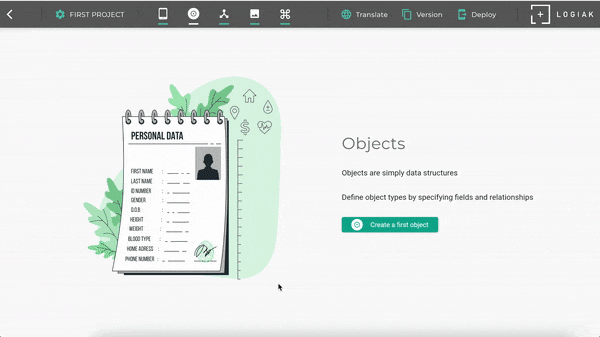
You see that for Lookup Table Objects, there is a third tab called Sheet which guides us step-by-step through the configuration we need to do to be able to use the data in our App.
Add fields to the Object corresponding with Column Names
- Make sure you have a column with values which are unique for each row
- copy and paste the column names into the fieldnames box and select the data types
- select the unique field..
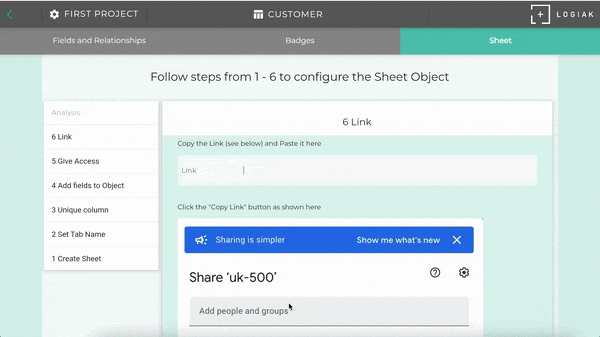
Give Logiak Access to read the Data
- Click on the Sharing button of the Google Sheet
- Change the Access to “Anyone with the Link”
- Then copy the Link
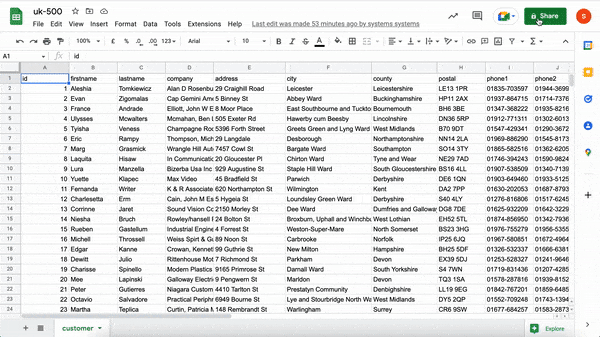
Paste in the Google Sheet Link to let Logiak read the data.
Feedback
Was this page helpful?
Glad to hear it! Please tell us how we can improve.
Sorry to hear that. Please tell us how we can improve.