Select Question
Select question
A select question is where you ask the user a question, and a set of **options++.
The question could be a single select, where you are asking the user a question such that only one option could count as a valid response.
OR it could be a multi-select in which the question you have posed admits of more than one possible option selection in response.
How to ADD a select question
- Enter question text
- Decide: do you want the user to be able to choose a Single option, or Multiple?
- Enter the initial text of options, one per line (can be modified later)
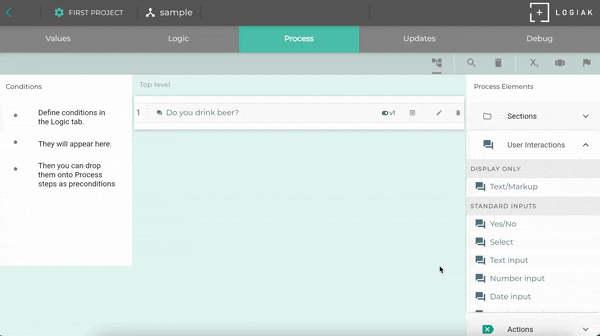
How to RE-ORDER options
- Edit the question by clicking on the edit icon
- Click on the Options tab
- Click on the two-bars icon against an option and drag vertically to re-order.
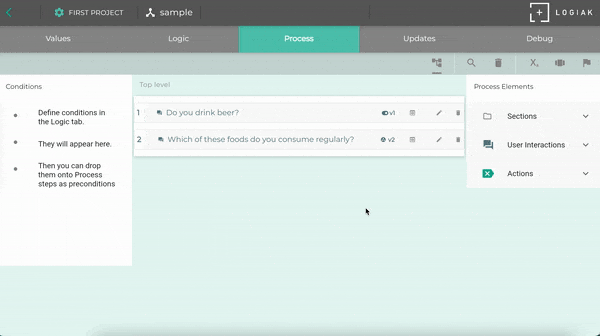
How to DELETE an option
- Edit the question by clicking on the edit icon
- Click on the Options tab
- Expand the option you would like to delete.
- Click on the trash icon at the bottom of the Option card (The icon might not be there: see below)
NOTE
If any option is used in defining any Select Conditions, the option will not be deletable until all conditions which use it are deleted.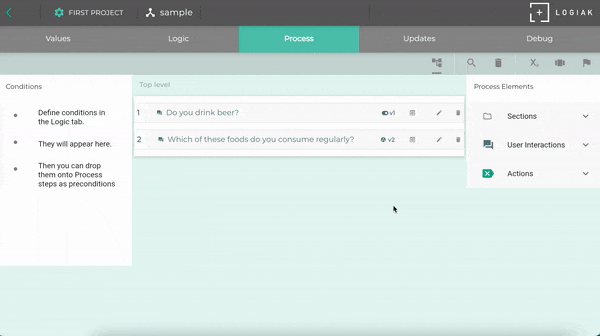
How to choose different input controls
If you don’t want to use radio buttons/checkboxes, there are other options such as toggles, switches..
- Edit the question by clicking on the edit icon
- Click on the Input Controls tab
The Response Value of a Select Question
The response value of a select question is a set of symbols : the set of symbols associated with the options selected by the user (can be empty).- You define a select question by defining a number of options.
- Each option is represented by a symbol
- The user selects one or more (if the question is a multiple select) options in responding to the question.
- The user’s selection is represented in the data by the symbols associated with the options selected. It is a set.
Where can I see/edit which symbol is associated with an Option?
- Select to edit the question
- Click on the second tab Options
- Expand the option you want to edit
This is shown here:
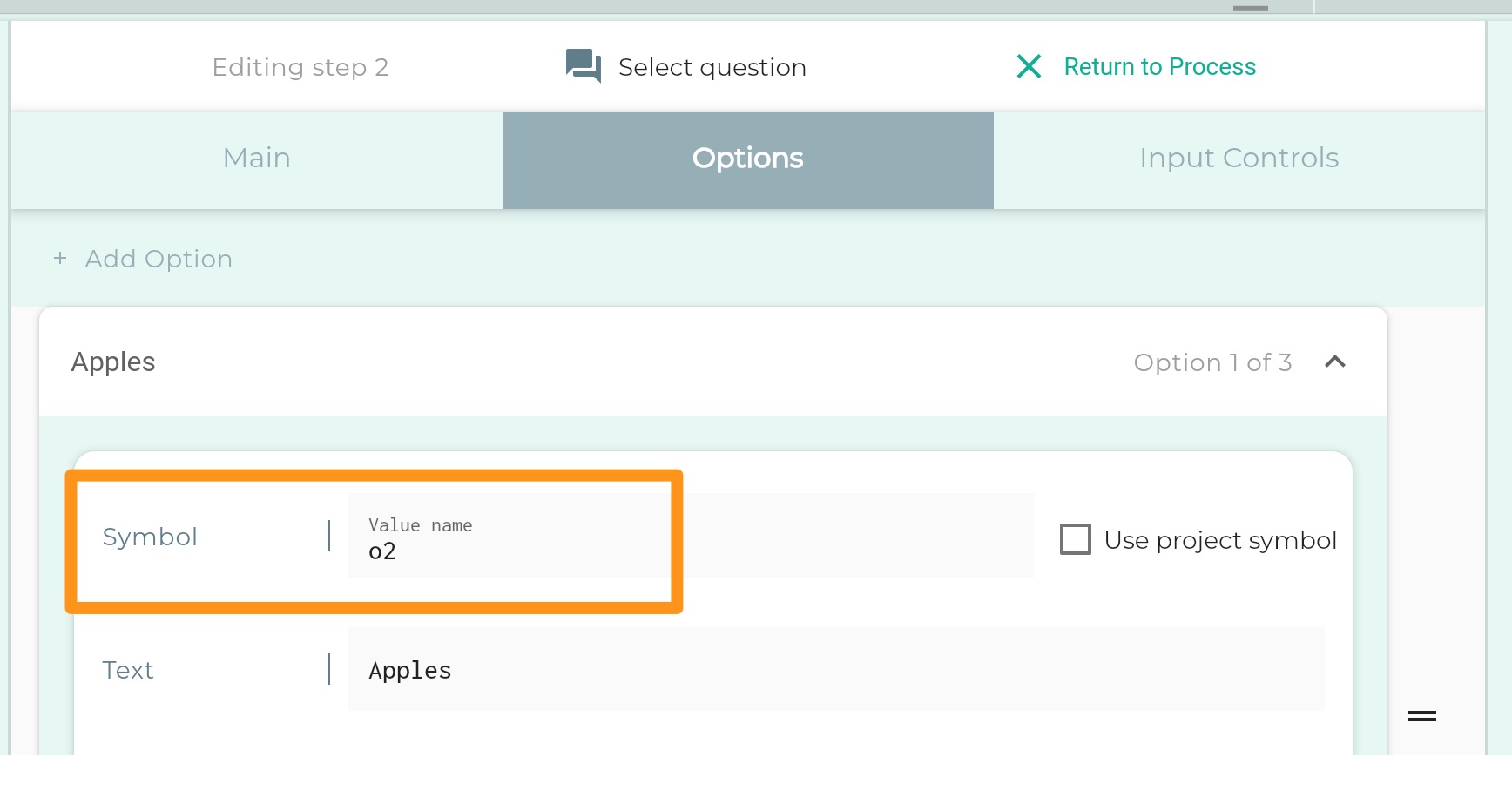
Using Project-level symbols
The options in a Select question might involve concepts which have relevance not only in a single Process but across the whole Project.
You can ensure that you represent such concepts consistently across Projects by defining symbols at the Project level and choosing to use them within the Process as option values.
How can the response value be recorded in the database?
Everything is recorded in a field or relationship of an Object.
create instance and update instance actions are (almost) the only ways data gets recorded and modified.
These are actions available in the Updates tab.
When you create one of these actions, you define a Mapping between Process and Object.
To record the user response to a select question, map the question to a symbol set field of the Object you are creating an instance of.
You will need to have defined an Object type, with a symbol set field.
Under Updates, you can include an action to create an instance of that object, and in that action you can map the select question to that symbol set field.
Feedback
Was this page helpful?
Glad to hear it! Please tell us how we can improve.
Sorry to hear that. Please tell us how we can improve.