Components can be added as contained by other components
Component may contain other components
A Component can be in the Flow either as…
- The destination of a - transition.
- or as contained by another component which is already within the Flow.
- or as a navigation element on any component within the Flow
Components which contain other components
| Component | Notes | |
|---|---|---|
| Actions | Presents Components as links or buttons | Useful for workflow |
| Tabs | Presents a tabbed dialogue with each contained component in a tab | Tabs can contain max 5 |
| Vertical | Presents contained Components vertically | scrolling if necessary |
| Horizontal | Presents contained Components horizontally | Can be rendered as carousel, etc. |
| Layouts | Presents contained Components together in layouts which you custom design | Design different layouts for different display widths |
Actually, all Components can contain other components - as [navigation elements](https://docs.logiak.com/docs/apps/flow/navigation/
Removing from parent (1)
You can remove a Component from its container, from within the Flow, by moving the mouse over the “CONTAINS” link, and clicking the button which appears.
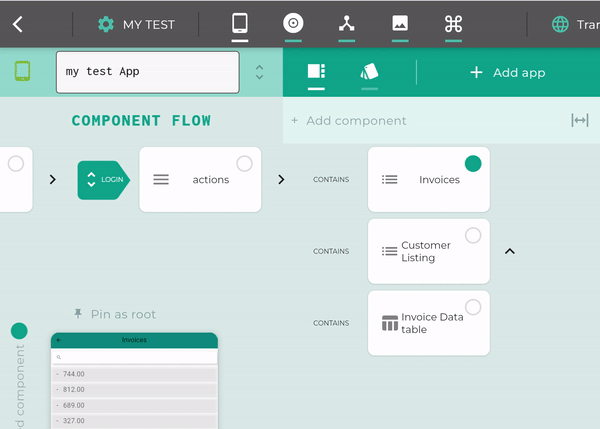
Removing from parent (2)
Alternatively, you can open the Editor for the parent component and remove the contained component like this:
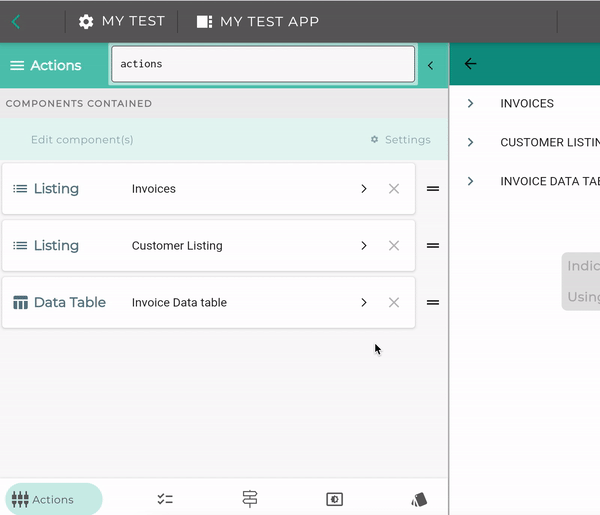
Feedback
Was this page helpful?
Glad to hear it! Please tell us how we can improve.
Sorry to hear that. Please tell us how we can improve.