Object Select Question
Object select
An Object select question presents the user with a collection of instances of a particular object, and the user selects one of them. (Imagine showing the user a spreadsheet and asking the user to pick a row).
Value is an Object Instance
So the response value of this question is a whole object instance - a collection of fields with values, and you can access those individual values within the instance in other steps of the Process, by using dot notation
two presentation modes of Object select
There are two modes:
- User selects from a table
- User selects via successive drop-downs
1. User selects from a table
The Object selected must be a Data Object or a Table Object (Profile Objects and State Objects have only one instance each).
Configuration
- To configure this, you must select fields of the Object. Each field becomes a column of the table displayed
- You can add filters so that not all of the instances of the Object are displayed, rather only a selected sub-group.
2. User selects via successive drop-downs
The other mode lets you choose and order any number of fields, and then the user is presented with drop-downs which successively narrow the search, until the user ultimately identifies a single instance.
This is typically used with addresses, for example, where a large geographical region can be selected at first, followed by the selection of all sub-regions within that region…
Example
If we look at the uk-500 data (modified for illustration).
The data is a table of customers.
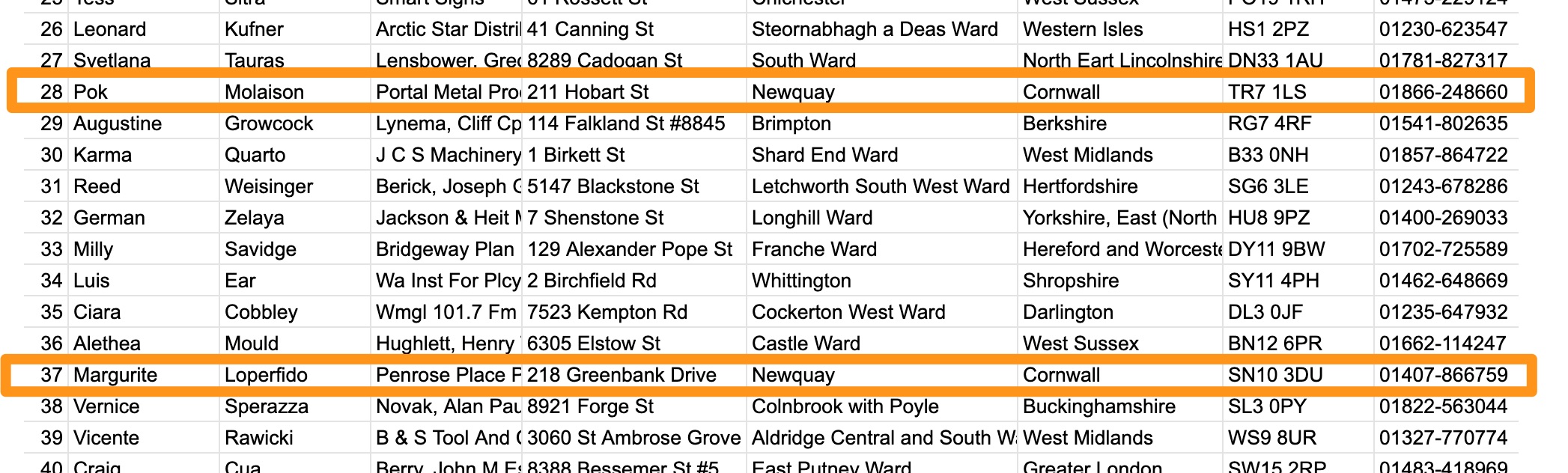
We select three fields and order them: county, city, company
The first drop-down presented to the user contains an alphabetical list of all unique entries in the county column
Once the user has selected county, this narrows down the search.
So the next drop-down presents an alphabetical list of all unique entries in the city column where the county column contains the user’s selection
Once the user has selected county and city, this narrows down the search further.
The final drop-down presents the user will all company which have county =
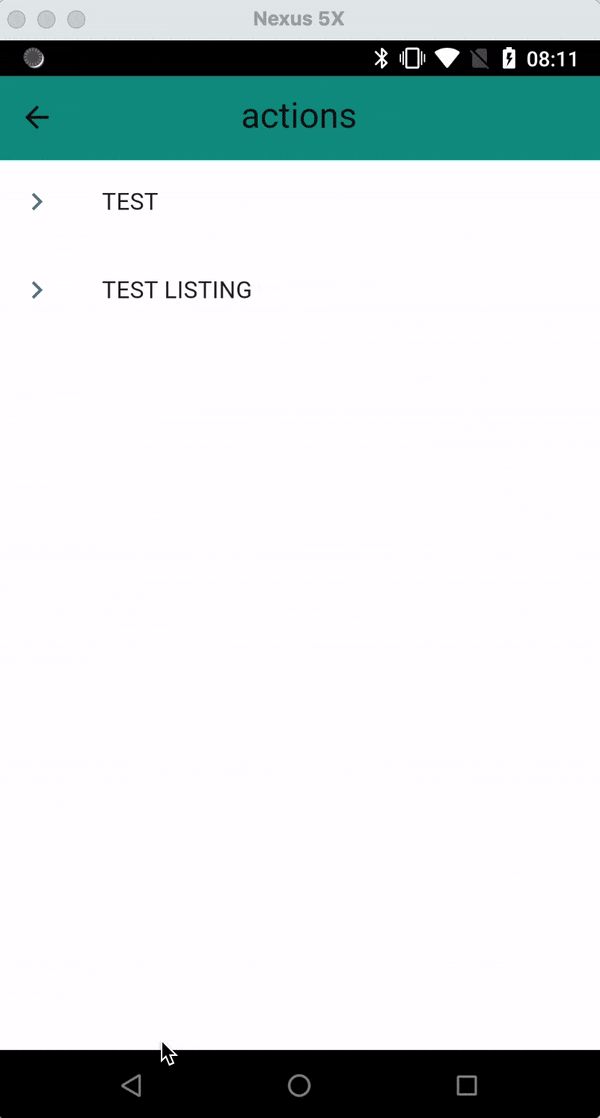
Feedback
Was this page helpful?
Glad to hear it! Please tell us how we can improve.
Sorry to hear that. Please tell us how we can improve.