Media
Using images, videos, audio within Process interactions
How to use Media within a Process
There are three steps to this.
- Add the media you want to use to the Project
- Copy the media’s URL
- Use the URL within an interaction
2. Obtain URL of media
Once you have added media to the Project, you can click to edit the Media and you will see the URL and a copy button
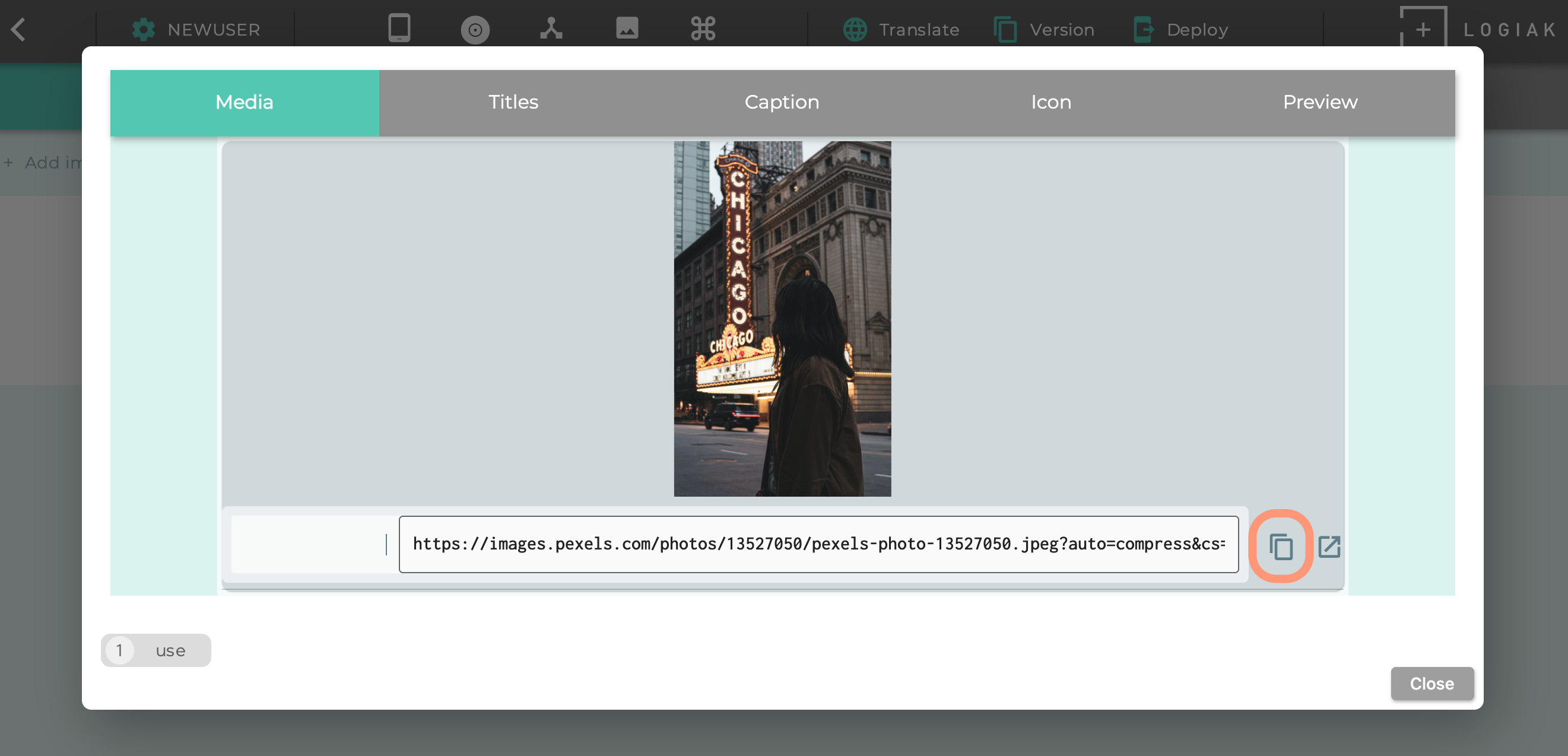
3. Use URL or reference to Media within an interaction
To include media (images, video or audio) within an interaction, you can include them within HTML tags.
If you don’t know about these tags, don’t worry: as long as the Media is included in the Project, this task can be achieved by a simple copy and paste as shown in this video
Using the Expression Wizard within a Process Interaction to copy and paste
code needed to include Media
Feedback
Was this page helpful?
Glad to hear it! Please tell us how we can improve.
Sorry to hear that. Please tell us how we can improve.