Object View
What is an OBJECT VIEW?
An Object View is a component for displaying and editing values within an object instance (a record).
An Object Type defines fields and relationships and an Object instance has values for each of these.
An Object View normally displays field names and values.
How to create an OBJECT VIEW
As with several other components, to create an Object View, you need to select an Object Type.
The Object View is then configured to show instances of that given type.
An Object View has to be located downstream of the selection of an instance of that type.
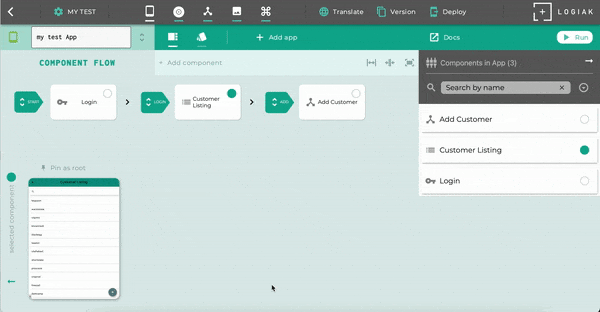
Selecting and ordering Fields to show
When an Object View component is initially created, all non-autofill fields are included in the view.
The fields of the object shown, and their ordering, can be modified at any time as shown here..
How to remove fields
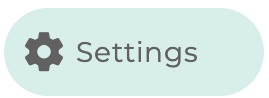
Note
Removing fields from the Object View component, does not remove the field from the Object definition itself.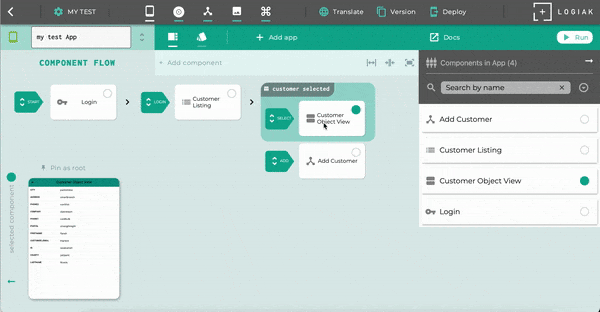
How to re-order fields
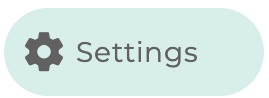
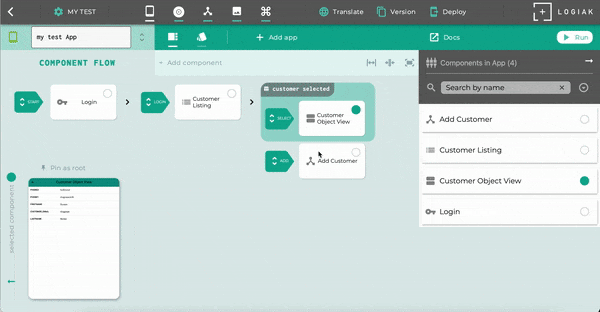
How to add fields
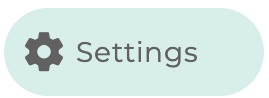
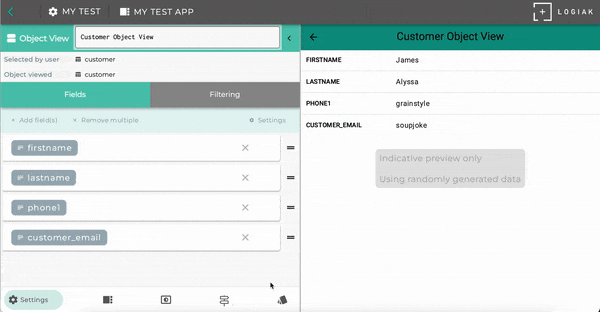
How to use Object View as Editor
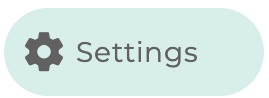
It has two modes: you can use it so that the user can view the data within a record, or you can give the user the opportunity to edit some values
You can switch between these modes.
Note
When used as editor, the values of all fields included in the Object View are editable by the user.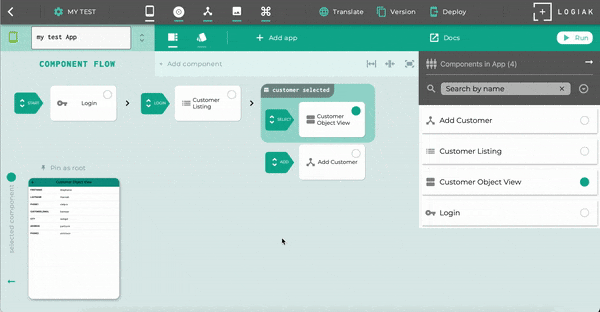
Relationship fields within an Object View
Relationship fields can also be shown within an Object View.
Using template to show related record
A relationship field is really a pointer to another record of another type.
For example, suppose we have a health application and we are dealing with records of patients and their visits: each visit is a visit of a particular patient, so the visit object type has a relationship to patient.
When we view a visit record, we want also to show which patient, but how exactly? Which fields should we show?
To configure the display of the patient within a visit Object View, we use the same templates as in the Listing component.
You select a template, and then choose fields of patient to display.
Relationship fields are clickable and cause the related instance to be selected

Because relationship fields point to another object instance, we exploit an opportunity here to give the user the ability to select that instance and create a new downstream .
Hence there is a tab in the Object View editor where you can select which component is to be used for the SELECT transition, if the user indeed clicks on the relationship field in the object view.
Using multiple Object Views in a Container Component
If the object you are displaying has many fields, you might want to consider creating a view based on a Container Component, such as Vertical (but of course you could use any other Container) , and partitioning the fields into groups.
For example, you might have an Object View with basic information from a person’s record - name, address, etc. and separate group of fields displayed in a second Object View..
Media fields within an Object View
One of the Logiak’s data types is Media URL.
Values of such fields can point to images, audio files, or videos.
The Object View will render medias pointed to.
Feedback
Was this page helpful?
Glad to hear it! Please tell us how we can improve.
Sorry to hear that. Please tell us how we can improve.