Component Preview
Component Preview
The Component Preview is a non-interactive indicative impression of the currently selected component (in contrast with the App Preview)
The purpose is to provide quick access to a visual reminder of the components as you are editing the Component Flow.
Component Preview in Component Editor
The Component Editor also uses a Component Preview in the right pane, so that you can see how the configuration changes you are making in the left pane affect the way the Component appears to the user
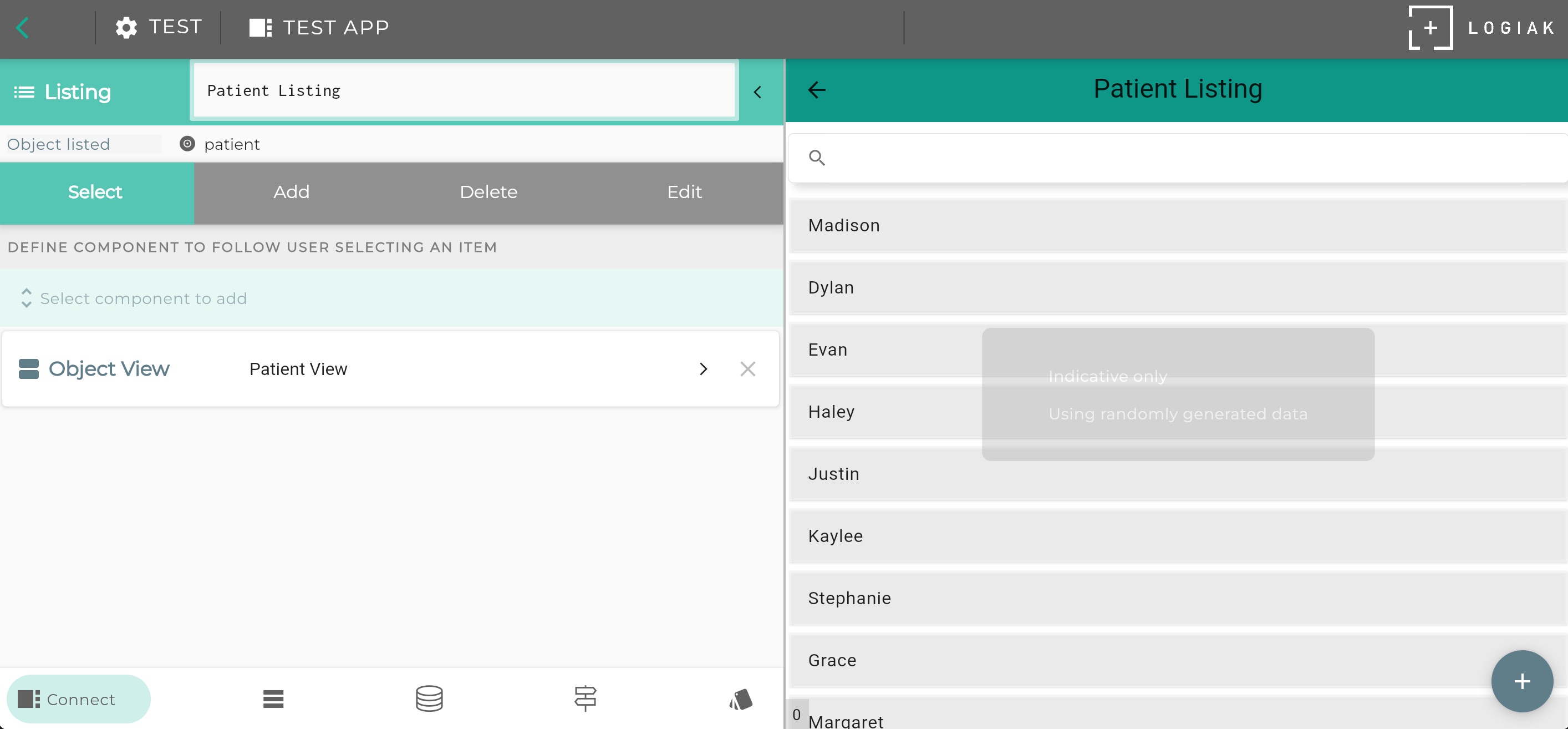
Indicative only
Note that the preview pane contains the overlaid warning:
Indicative preview only
Using randomly generated data
The component preview being shown is not properly part of an App. It is not connecting to a backend database. The data being shown are randomly generated. The aim is only to give an indication of what the component will look like.
To get a realistic preview, backed by a database, use App Preview
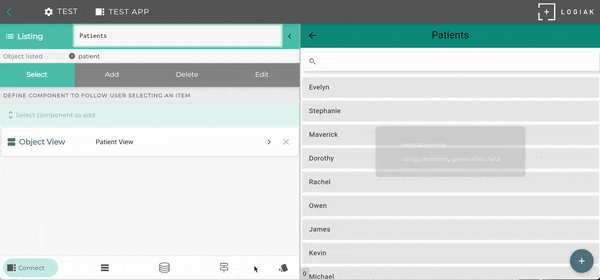
Feedback
Was this page helpful?
Glad to hear it! Please tell us how we can improve.
Sorry to hear that. Please tell us how we can improve.