Upload data to Supabase from a Google Sheet
Starting a Project with existing data
If you are starting a project which already has some associated data, you can incorporate that data into the Project in various ways.
Static data
If the data you have is static data - not primary data for the Project which you want to collect and change, but instead some reference / lookup data, then one option is to include it in your Project configuration via a Table Object.
Using Supabase SQL
Alternatively, if you now SQL, you could seed the data into Supabase by making use of the SQL Editor and running queries to insert data.
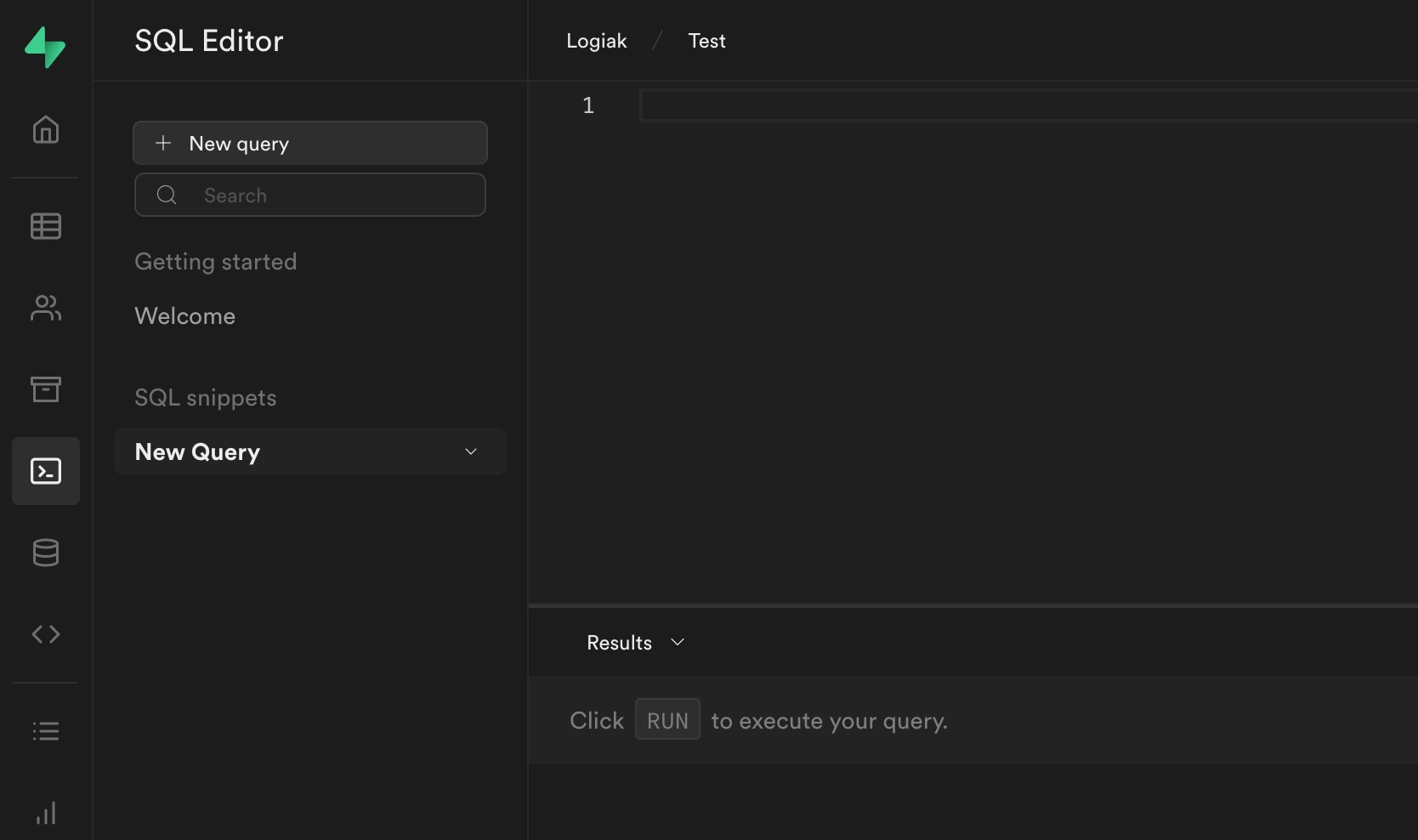
Using Logiak Upload
Another option is to make use of the Deployment’s Upload tab.
The following are required:
- The data must be in a Google Sheet, with the first row containing column headers/field names/column names
- The table structure must exist in Supabase
- (you can do ensure this automatically from Logiak Object definitions)
Feedback
Was this page helpful?
Glad to hear it! Please tell us how we can improve.
Sorry to hear that. Please tell us how we can improve.