Managing Large Component Flows
The Challenge
Let us suppose you have a small App with just three components, including a Listing.
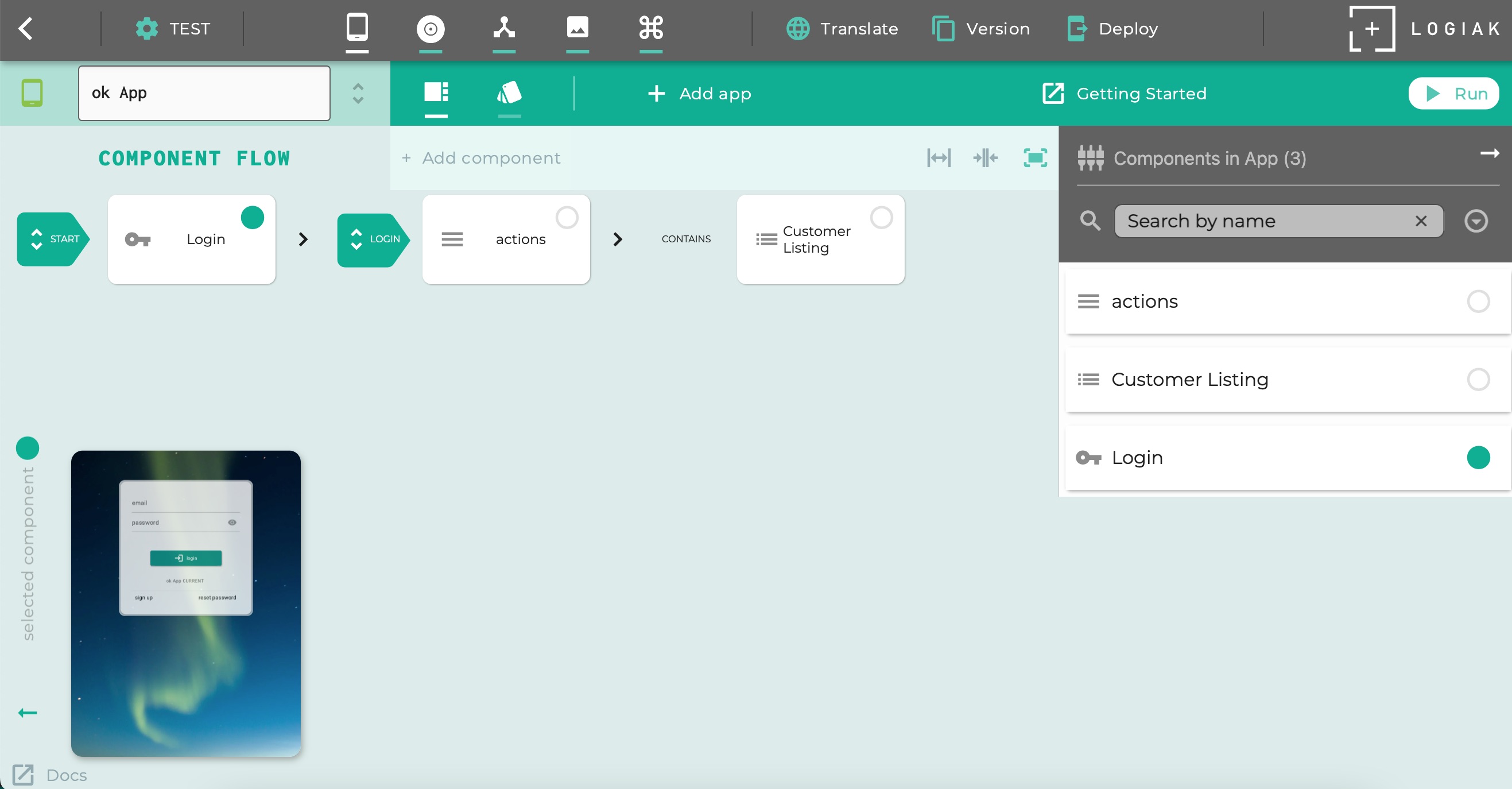
Then you attach an Object View as the SELECT transition for the Listing.
Oops it is hidden, already. Is there a scaling problem here? Can we manage large Component Flows - large Apps?
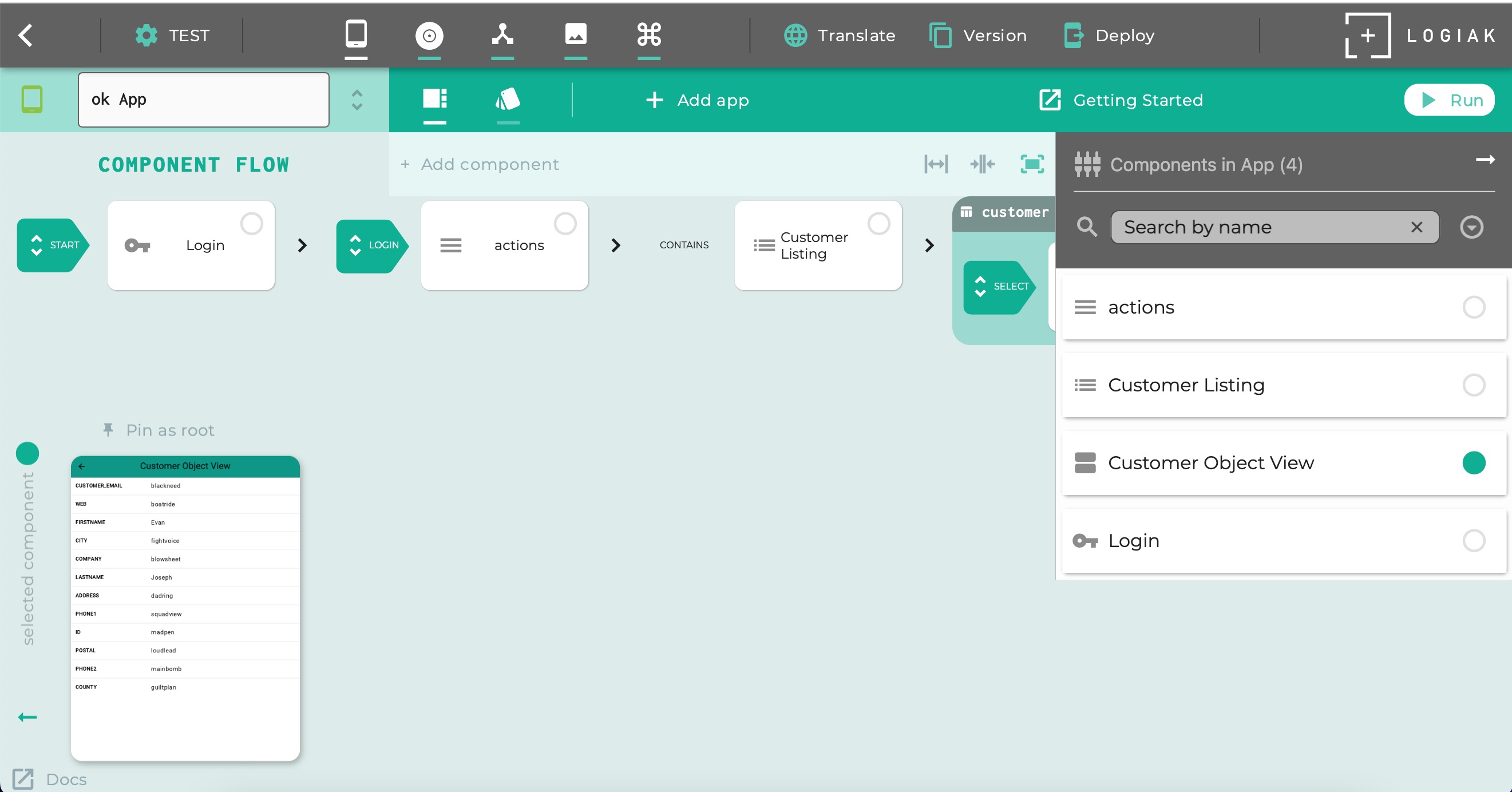
Yes, you can create large Apps with Logiak.
This page explains how to manage large Component Flows, without purchasing a huge monitor.
The Solution(s)
1. Pin a Component as root
You can select any component and “pin” that component as root.
What this means is that you will no longer see the whole Component Flow. You will only see the “sub-tree” which begins with the Component you have pinned as root.
Here we ilustrate this by selecting and pinning the Listing.
We also show how to clear the pin (click on the clear button beneath the pin icon)
2. Click on token to expose Component
Even if your Component Flow is huge, you can command Logiak to locate a component for you by clicking on the token in the component in the right column.
3. Use Scrolling
The Component Flow scrolls both vertically and horizontally.
So when some Components are hidden behind the Components Column, you can scroll left and they will appear.
NOTE
It is possible to scroll left or up and have no Components appearing.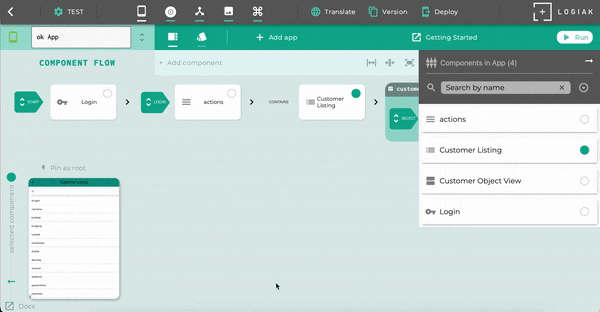
4. Put away Components Column
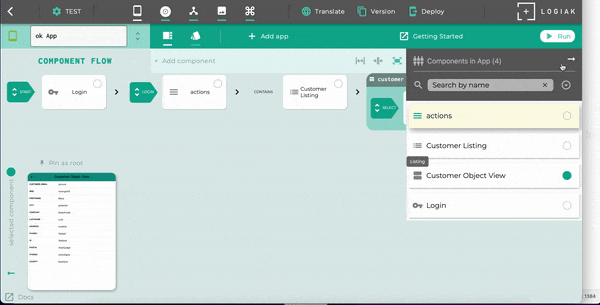
5. Switch to make Component Flow fit horizontally
Feedback
Was this page helpful?
Glad to hear it! Please tell us how we can improve.
Sorry to hear that. Please tell us how we can improve.